
Want to host better karaoke nights but don’t know how? Or need a new karaoke machine to help you improve your singing skills?
Gone are the days when karaoke was played on hardware based devices. They weren’t flexible enough. And if you are still sailing on the same old boat, its better to switch to a karaoke software now.
Here are the ten best karaoke software of 2026 to assist you in getting the job done, exactly the way you want.
Whether you use Windows or Mac, these karaoke software work fine on both and you don’t have to worry about being ‘disappointed after realizing your operating system doesn’t support the one you liked’.
Table of Contents
- 1. Karafun
- 2. kJams
- 3. Kanto Karaoke
- 4. TunePrompter
- 5. Aria
- 6. Just Karaoke 2.0
- 7. Lyrx
- 8. SingSong Karaoke
- 9. Karaoke 5
- 10. Audacity
Top Karaoke Software Reviews for Mac & Windows In 2026
1. Karafun
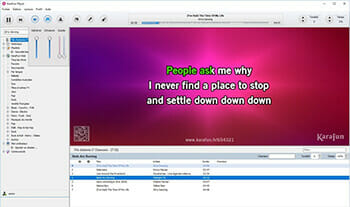
Price: Free / $5.99 – $9.99
Did you know that Karafun is the most downloaded karaoke software? Yes, that’s right.
The free version provides you with 30 second samples of each song.
With the subscription, you get access to more than 35,000 songs. You can set the key and tempo or you can add vocals wherever needed.
It supports CD+G, MPEG, KAR or MIDI formats.
It also provides you with offline-sync. Wow, that means you can “go, sing(not just ‘tell’) it on the mountains, over the hills and everywhere”. That annoying ‘Reset your internet connection’ is not annoying to your party, anymore.
In case of leaving the night to your kids to have their own party, you can put it under Parental Control that hides songs with explicit lyrics.
Afterall, you are daddy cool or mommy cool but you do care about what influences your kids.
2. kJams

Price: Free Trial / $40 – $140
Like it’s name, the efforts you need to put in kJams are simple too.
kJams Lite is perfect for your home and so is kJams Pro for the professional and fanatic in you.
The ultimate kJams 2 is kJams Pro combined with some extra cool customization tools like Python Programming and Automatic Song fade out.
Song lyrics can be shown on a duplicate window.
It supports almost all formats except KAR.
However, the team’s customer support is truly amazing.
Download kJams: windows
3. Kanto Karaoke
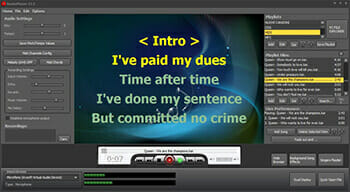
Price: Free / $45 – $69
Kanto Karaoke offers you Free, Standard and Professional versions.
However, the maximum number of songs you can import in a playlist in the Free Version is five. You cannot change the background of the lyrics and the maximum duration of a recording is just sixty seconds. Apart from these limitations, the free version is good to go.
Upgrading to either the Standard or Professional version will remove the above limitations.
It supports almost all multimedia formats which include MP3, MIDI, KAR, MP3+CDG and even Karaoke video formats like AVI and WMV.
If you want to use the Professional version on both Windows and Mac, you can get a 25% off coupon code. Yayy! Having two operating systems has finally paid you off.
4. TunePrompter
Price: Free
Did you check out the last 3 software and are still wondering if there is a simpler one to do the job? Here comes TunePrompter, a freeware application that makes creating karaoke videos easy peasy.
Searches automatically for lyrics, supports MP3s and syncs are easier. That’s impressive.
You can manually sync song’s lyrics with the singer’s voice and later export it to your iPod, iPhone or Apple TV. TunePrompter does the formatting for you. Did we mention that it burns the results to your disc. As well?
With TunePrompter, none can stop you from making the coolest karaoke videos.
5. Aria

Price: Free
Aria offers you DJ Mode, Scratch Mode and Karaoke Mode.
With DJ mode, you can make a pro-style music mix, sync beats and tempo, record your mixes as well as crossfade.
Scratch mode brings freestyle scratching and virtual turntables to your table.
Karaoke mode offers you a huge library with so many karaoke classics so you don’t have to waste your time in wondering “What songs do I put in the list?”. Pitch and tempo of the song are adjustable. Lyrics are on screen. Is your favorite song missing? You can always purchase and download it and store it in the library.
Supported formats include standard MP3 G, Zipped MP3 G, or WAV G, using any standard karaoke naming convention.
If you love experimenting, this is the one for you. Makes your party house feel like a club.
If you want karaoke only, Aria app is available for iOS and Android. Go, make an #AriaParty.
6. Just Karaoke 2.0

Price: Free Trial / $49.95
Just Karaoke 2.0 is the one that assists both home users and DJs alike.This is brought to you by TriceraSoft who created the MP3+G Karaoke format. Its creators describe it as a straightforward and no nonsense karaoke software you can find out there.
It’s history option helps you recall not just the singers from the previous session but also the key and multiplex option you have used for each one of them. Even if your memory doesn’t serve you correctly, Just Karaoke 2.0 does.
Not just that, it has hot-keys, half-keys and much more.
Download: windows
7. Lyrx

Price: Free Trial / $79
Formerly available only for Mac, Lyrx has spread its niche to Windows too.
Supports all high-quality, non DRM karaoke file types and automatically imports your iTunes playlists.
It has a filler player that is automatic which gives a beautiful effect to the songs. Sounds cool, doesn’t it?
Lyrx partnered with Party Tyme Karaoke, giving you access to over 15,000 songs. It also has a built-in karaoke song store.
Just like Just Karaoke 2.0, this too helps your forgetful memory along with its Key Recogniser to help you with the further key changes you’d like to make to any song.
It supports all zip formats. With Lyrx, you are ready to perform on the go.
8. SingSong Karaoke
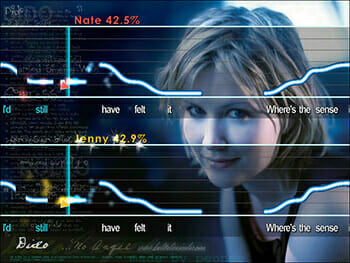
Price: Free Trial / $29.99
If you are looking for a very basic software to know your singing abilities, this one’s for you.
You can use any tune in full version but it needs you to enter the lyrics manually.
It lets you sing any song you want and will give you a score based on your vocals, no, not based on how bad you hurt your lungs.
If your friends are competitive as you are, you can use it in multiplayer mode and let it decide who among you sings the best. The results are accurate. So, just in case your least favorite friend gets the best score, don’t blame SingSong.
9. Karaoke 5
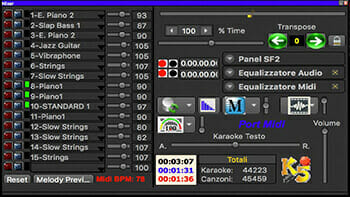
Price: Free Trial / €33 – € 155
An excellent software for professional use, in brief.
It has a vast online database that provides you the details and information about any track instantly. Its other stand-alone features include transposing, applause meter and custom skins.
Its home version is too advanced to be labelled ‘home version’.
Karaoke 5 supports all majorly used formats and manages everything without loss of time.
It has a consolidated bank ‘K5 instrument’ which gives outstanding sounds for the MIDI files. Therefore, you do not have to browse for other song banks. Less stress!
10. Audacity

Price: Free
Very few know that Audacity is not just an audio editor program but also an awesome partner to help you make your own karaoke tracks.
If you are someone who wants to invest time to make customized karaoke tracks for your party or just for your solo singing time, Audacity stands for itself.
Its interface is easy to use and you can be a creator without a ton of knowledge.
Imagine singing karaoke tracks designed by you and giving yourself a virtual pat on the back. But remember, you gotta put in some quality time to make that dream come true.
Do let us know in the comments section if there are any other awesome karaoke software (or vocal remover software) you know that might have slipped our minds.

